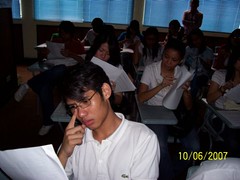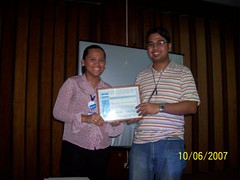Our Lady of Lourdes College Foundation has followed the footsteps of Royal Roads University, Durham Academy, and Handsworth Grammar School by using Free and Open Source Software in their classroom. But this time, the school's administrators decided to take it one step further: eliminate all proprietary software from their computers and their courses and use FOSS exclusively. This move was seen as the most cost-effective solution for the Foundation while at the same time providing quality education that the students need.
Open Source is a set of principles and practices that promote access to the
design and production of goods and knowledge. The term was initially and is
most commonly applied to the source code of software that is available to the
general public with relaxed or non-existent intellectual property
restrictions. This allows users to create software content through
incremental individual effort or through collaboration.
By using Open Source Software, the Foundation managed to cut down the Total
Cost of Ownership dramatically. The school's IT budget was used to purchase
additional computers for students instead of paying software licenses for
Microsoft Windows Vista Basic and Office Basic which costs as high PhP 14,000
per PC (based on PCBodega.com's pricelist). Xubuntu was the Operating System
of choice and OpenOffice for Office applications, both of which are free,
stable and secure. Xubuntu is a derivative of Ubuntu, a Linux distribution,
but is designed for old and low-end computers which will extend the life
cycle of computers from 5 to 8 years. Security and Stability are also
guaranteed by Xubuntu. Due to its impeccable design, viruses fail to thrive
in a Linux environment and its strict permission-based method made sure that
no system files can easily be modified or deleted rendering the system prone
to crashes. Software and security updates will always be free and a new, also
free, version available to the public every six months. Because of it's
faster release cycle, active development, and community participation,
Xubuntu has become very appealing even to first-time computer users
disproving the myth that Linux is for programmers and experts only.
OpenOffice has gone a long way and has evolved into a direct competitor of MS
Office. It has Word Processing, Spreadsheet, Database, Presentation,
Mathematics, and Vector Graphics applications which can also open, edit, and
save MS Office files which made sure there won't be file incompatibilities.
But the foundation won't stop there, they'll also adopt Drupal for their
content, Moodle for eLearning, and SchoolTool for their school administration
needs. The Department of Computer Studies would replace Visual Basic and
Visual C++ with Gambas and Anjuta/KDevelop respectively. Eclipse would be
utilized for Java subjects and MonoDevelop for C# and .NET. Plans are also
underway to offer courses on 2D and 3D Animation using Blender and GIMP. The
Contact Center Course would use Asterisk and SugarCRM. And all of these would be implemented next semester.
Two of the many workstations with Xubuntu Feisty Fawn

The teachers/participants during the Seminar

Our Lady of Lourdes College Foundation is located at Vinzons Ave, Daet, Camarines Norte
For inquiries, you may contact Dr. Joaquin Palencia at jgp88 at yahoo dot com.