download episode 002in MP3 format (plays on most common MP3 players and computers)
download episode 002 in OGG format (free and open source format high quality...works very well with Linux)
Click here for the show notes
Powered by ScribeFire.
"Teaching concepts for the future...not applications for the present"

download episode 002in MP3 format (plays on most common MP3 players and computers)
download episode 002 in OGG format (free and open source format high quality...works very well with Linux)
Powered by ScribeFire.
 |
| Classmate PC at VCS |
Powered by ScribeFire.
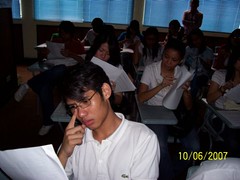


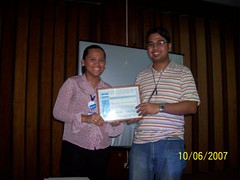
Powered by ScribeFire.